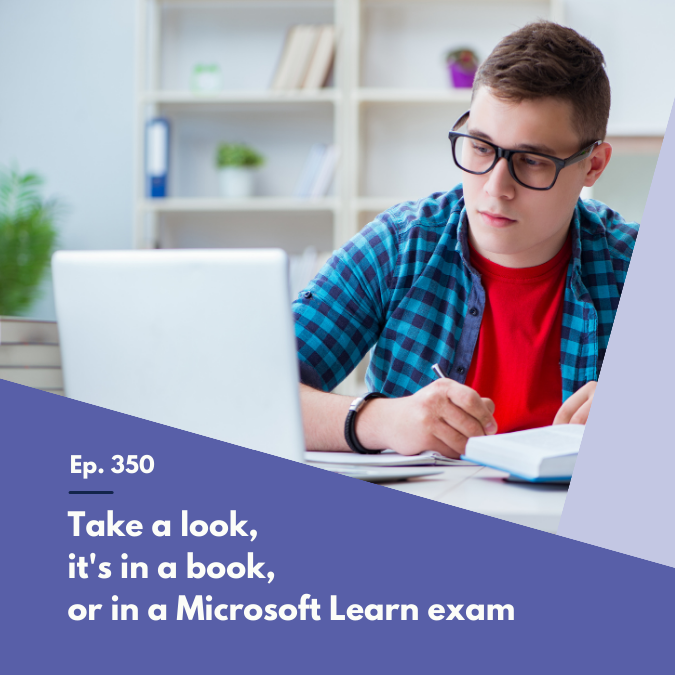by Scott | Nov 9, 2023 | Podcast
Podcast: Play in new window | Download (Duration: 39:46 — 27.3MB)
Subscribe: Spotify | Amazon Music | Pandora | iHeartRadio | Email |
In Episode 359, Ben and Scott discuss Microsoft Applied Skills – a new skilling platform for Microsoft customers to get hands-on in a live, on-demand lab environment to validate their skills in a specific area and how Applied Skills compares to the existing role-based certification exams. Next up, it’s a quick review of an upcoming roadmap item that impacts Microsoft-managed conditional access policies and how to monitor and keep up to date with Message Center messages that are applicable to your tenant. Then it’s time to wrap up with a Developer SKU that was recently launched for Azure Bastion, offering lower cost to Bastion at the expense of some of the bells and whistles in the Basic and Standard SKUs.
It’s also the season of giving, and we’re raising money for Girls Who Code. Donate today at https://give.girlswhocode.com/msclouditpro!
Like what you hear and want to support the show? Check out our membership options. (more…)
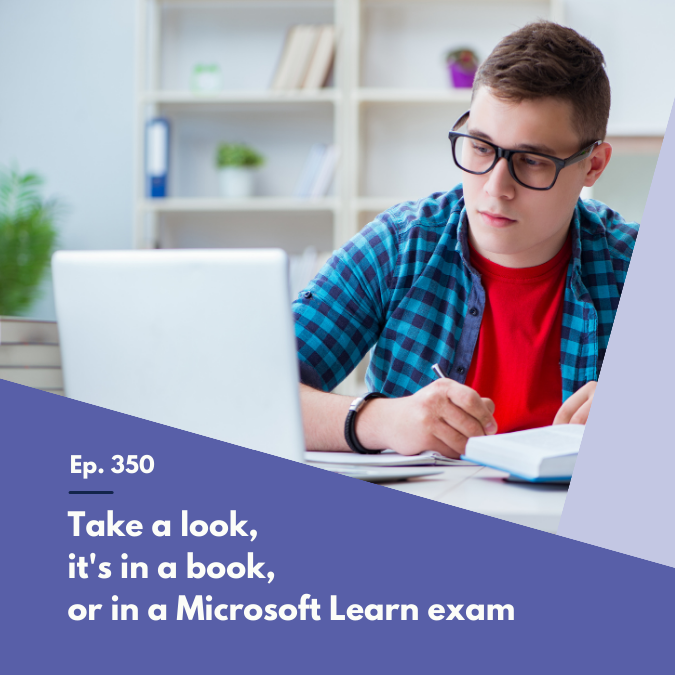
by Scott | Sep 7, 2023 | Podcast
Podcast: Play in new window | Download (Duration: 36:12 — 24.9MB)
Subscribe: Spotify | Amazon Music | Pandora | iHeartRadio | Email |
In Episode 350, Ben and Scott talk about some of the ambiguity in features between several types of Teams channels, a new model that includes access to Microsoft Learn for those taking role-based Microsoft certification exams, and a simplified experience for creating and managing CDN endpoints using Azure Front Door for Azure Storage customers.
Like what you hear and want to support the show? Check out our membership options. (more…)

by Scott | Dec 31, 2020 | Podcast
Podcast: Play in new window | Download (Duration: 37:05 — 25.5MB)
Subscribe: Spotify | Amazon Music | Pandora | iHeartRadio | Email |
In Episode 210, Ben and Scott lament a broken Green Egg, discuss upcoming changes to the certification renewal process for Microsoft’s role-based certifications, and some upcoming name changes that may impact your advanced hunting queries in Microsoft 365 Defender. (more…)

by Scott | Mar 5, 2020 | Podcast
Podcast: Play in new window | Download (Duration: 39:36 — 27.2MB)
Subscribe: Spotify | Amazon Music | Pandora | iHeartRadio | Email |
In Episode 167, Ben and Scott discuss some updates that allow you to deploy resources in Azure to scopes above a resource group and then break down some big changes coming to the Azure certifications. (more…)

by Scott | Nov 1, 2018 | Podcast
Podcast: Play in new window | Download (Duration: 36:54 — 25.6MB)
Subscribe: Spotify | Amazon Music | Pandora | iHeartRadio | Email |
In Episode 94, Ben and Scott talk about the latest Azure and Microsoft 365 certifications and what it means to you if you’re getting started today or transitioning an existing certification.
Sponsors
- Mover.io – Scan, Plan, Migrate, Report. Migrations that don’t suck – with Mover!
- Office365Mon.com – How do you know what’s going on with the health of your Office 365 tenant? With Office365Mon!
- Sperry Software – Powerful Outlook Add-ins developed to make your email life easy even if you’re too busy to manage your inbox
- Office365AdminPortal.com – Providing admins the knowledge and tools to run Office 365 successfully
- Intelligink – We focus on the Microsoft Cloud so you can focus on your business
Show Notes
About the sponsors
 |
Mover is a cloud migration company that specializes in moving your company’s files from file servers or cloud storage like Box, Dropbox, and Google, into Office 365. Their patented technology makes Mover the fastest OneDrive file migrator in the world. Moving dozens of terabytes of data a day is a breeze.
Scan, Plan, Migrate, Report. Migrations that don’t suck – with Mover! Visit mover.io for more info. |
 |
“How do I know what’s going on with the health of my Office 365 tenant?” When there’s a problem with your tenant you need to know what’s going on before your users. Office365Mon helps you understand not only when your tenant goes down, but how well it’s performing. When you do have a problem, where do you start looking? Is it your network? Is it your tenant? Is it some feature inside of Office 365? Our network analysis features can help pinpoint performance issues and help you figure out where those bottlenecks are. Sign up for a FREE 90-day trial today at Office365Mon.com. Stay in the Know, and Stay in Control with Office365Mon.com. |
 |
Sperry Software, Inc focuses primarily on Microsoft Outlook and more recently Microsoft Office 365, where a plethora of tools and plugins that work with email have been developed. These tools can be extended for almost any situation where email is involved, including automating workflows (e.g., automatically save emails as PDF or automatically archive emails that are over 30 days old), modifying potentially bad user behaviors (e.g., alert the user to suspected phishing emails or prompt the user if they are going to inadvertently reply to all), and increased email security (e.g., prompt the user with a customizable warning if they are about to send an email outside the organization). Get started today by visiting www.SperrySoftware.com/CloudIT |
 |
Intelligink utilizes their skill and passion for the Microsoft cloud to empower their customers with the freedom to focus on their core business. They partner with them to implement and administer their cloud technology deployments and solutions. Visit Intelligink.com for more info. |