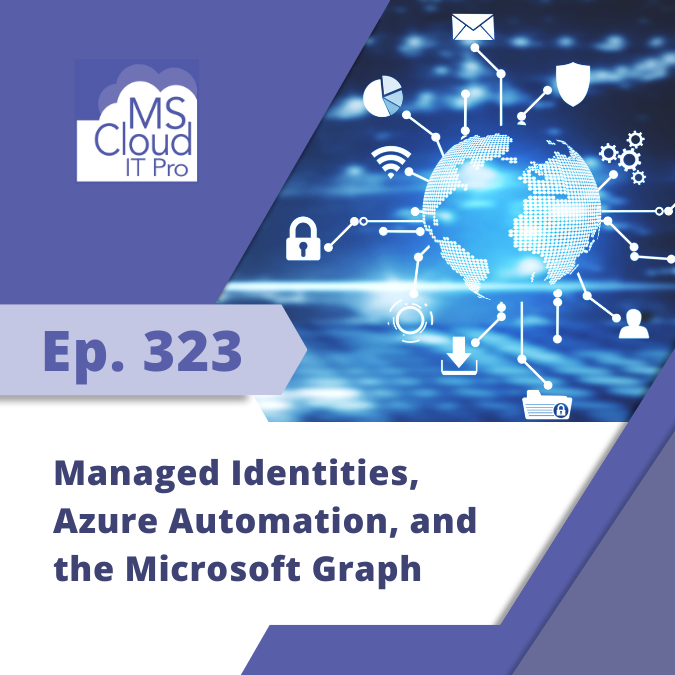by Scott | Aug 1, 2024 | Podcast
Podcast: Play in new window | Download (Duration: 39:20 — 27.0MB)
Subscribe: Spotify | Amazon Music | Pandora | iHeartRadio | Email |
Welcome to Episode 381 of the Microsoft Cloud IT Pro Podcast. In this episode we discuss Microsoft Graph Data Connect, a service that allows organizations to access and manage data from Microsoft 365 in a secure, scalable, and efficient manner.
Like what you hear and want to support the show? Check out our membership options. (more…)

by Scott | Jul 13, 2023 | Podcast
Podcast: Play in new window | Download (Duration: 42:33 — 29.2MB)
Subscribe: Spotify | Amazon Music | Pandora | iHeartRadio | Email |
In Episode 342, Ben and Scott talk through how they manage access to the internet for the kids in their lives, Microsoft Edge Workspaces, and some of the frustrations with auto-generated documentation for the Microsoft Graph.
Like what you hear and want to support the show? Check out our membership options. (more…)

by Scott | Jun 22, 2023 | Podcast
Podcast: Play in new window | Download (Duration: 36:51 — 25.3MB)
Subscribe: Spotify | Amazon Music | Pandora | iHeartRadio | Email |
In Episode 339, Ben and Scott get side railed with the current Redditt drama around their paid API and some of their favorite apps going away. They also cover and update on Azure AD Graph Retirement before they move on to some new sample scripts from the Intune team that demonstrate how to work with Intune and Microsoft Graph. Finally, they close out discussing the new public preview of collaborative notes in Microsoft Teams.
Like what you hear and want to support the show? Check out our membership options. (more…)
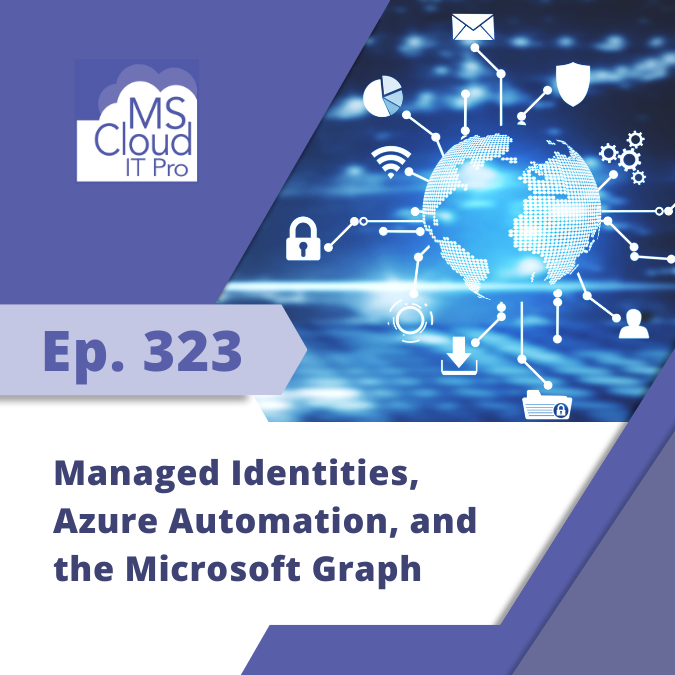
by Scott | Mar 2, 2023 | Podcast
Podcast: Play in new window | Download (Duration: 33:37 — 23.1MB)
Subscribe: Spotify | Amazon Music | Pandora | iHeartRadio | Email |
In Episode 323, Ben walks Scott through a recent customer project with Microsoft Graph, Azure Automation, and Logic Apps. It turns out that working with Microsoft Graph and Managed Identities gets a little confusing once you start throwing delegated vs application permissions into the mix.
Like what you hear and want to support the show? Check out our membership options. (more…)

by Scott | Jul 21, 2022 | Podcast
Podcast: Play in new window | Download (Duration: 35:37 — 24.5MB)
Subscribe: Spotify | Amazon Music | Pandora | iHeartRadio | Email |
In Episode 291, Ben and Scott lament the state of broadband in the US and the evil of bandwidth caps, how to wrangle permission scopes with the Microsoft Graph, and how an issue with conditional access policies can impact Windows client activation.
Like what you hear and want to support the show? Check out our membership options. (more…)