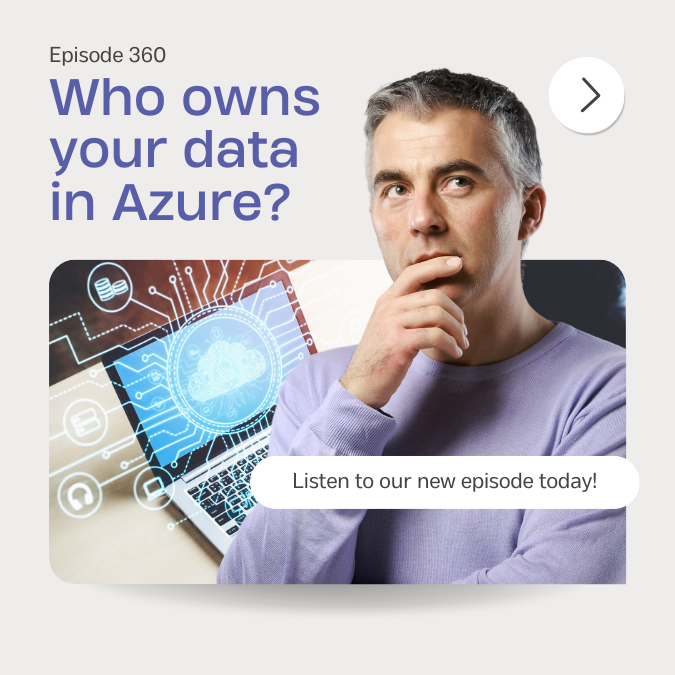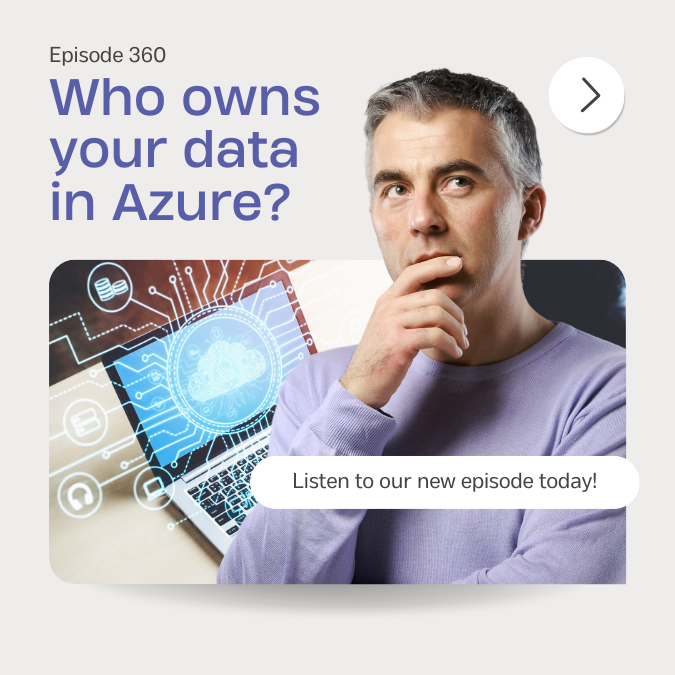
by Scott | Nov 16, 2023 | Podcast
Podcast: Play in new window | Download (Duration: 39:51 — 27.4MB)
Subscribe: Spotify | Amazon Music | Pandora | iHeartRadio | Email |
In Episode 360, Ben laments about a change in the data processing for Azure Sentinel and Scott contributes some suggestions around Microsoft’s data processing policies and how customers can keep up to date on them along with some suggestions for how to manage your personal data in Log Analytics and Application Insights. Then they close out the show talking about how to track resource ownership over time for your Azure resources.
It’s also the season of giving and we’re raising money for Girls Who Code. Donate today at https://give.girlswhocode.com/msclouditpro!
Like what you hear and want to support the show? Check out our membership options. (more…)

by Scott | Aug 11, 2022 | Podcast
Podcast: Play in new window | Download (Duration: 41:40 — 28.6MB)
Subscribe: Spotify | Amazon Music | Pandora | iHeartRadio | Email |
In Episode 294, Ben sits down for a chat with Erica Toelle about Microsoft Purview. They start out by discussing Information Governance and Data Lifecycle Records Management in general and how it can impact your business. From there, they move into some of the specific features within Microsoft Purview that can help you with your Information Governance, Information Lifecycle Management, and other Compliance needs your organization may have for data stored in Microsoft 365.
Like what you hear and want to support the show? Check out our membership options. (more…)

by Scott | Jul 15, 2021 | Podcast
Podcast: Play in new window | Download (Duration: 47:10 — 32.4MB)
Subscribe: Spotify | Amazon Music | Pandora | iHeartRadio | Email |
In Episode 238, Ben discusses trends in Microsoft Teams governance with the CEO of Orchestry – Michal Pisarek – including the challenges associated with content sprawl, multiples Teams with the same purpose in the same tenant, and how to think about adoption and ensuring your users are taking advantage of all the features Microsoft Teams has to offer. (more…)

by Scott | Jan 28, 2021 | Podcast
Podcast: Play in new window | Download (Duration: 36:40 — 25.2MB)
Subscribe: Spotify | Amazon Music | Pandora | iHeartRadio | Email |
In Episode 214, Ben and Scott highlight some resources to help you administer your Microsoft 365 tenant, a new set of videos for ISVs to learn more about Azure Governance, and the release of the Microsoft Lists app on iOS. (more…)

by Scott | Aug 29, 2019 | Podcast
Podcast: Play in new window | Download (Duration: 30:38 — 21.1MB)
Subscribe: Spotify | Amazon Music | Pandora | iHeartRadio | Email |
In Episode 140, Ben and Scott discuss the impacts of moving from Skype for Business to Microsoft Teams outside of enabling licenses and training your users.
Sponsors
- ShareGate – ShareGate’s industry-leading products help IT professionals worldwide migrate their business to the Office 365 or SharePoint, automate their Office 365 governance, and understand their Azure usage & costs
- Opsgility – Your Cloud enablement partner to help guide your organization through all phases of Cloud migration and adoption
- Sperry Software – Powerful Outlook Add-ins developed to make your email life easy even if you’re too busy to manage your inbox
- Office365AdminPortal.com – Providing admins the knowledge and tools to run Office 365 successfully
- Intelligink – We focus on the Microsoft Cloud so you can focus on your business
Show Notes
Previous Episodes
About the sponsors
 |
As the leading global brand for enabling the Microsoft Cloud, Opsgility’s global Microsoft MVP and multi-certified Cloud Solutions Architect team has authored over twenty MOC Courses, the Microsoft Press Book Implementing Azure Solutions 70-533 and numerous Microsoft Cloud Practice Playbooks for Microsoft Partners. And for a limited time, you can get your team certified in the most exciting cloud business today with a 25% discount off instructor-led training prep courses for Azure and Microsoft 365! Visit https://opsgility.com/MicrosoftCloud to learn more. |
 |
Every business will eventually have to move to the cloud and adapt to it. That’s a fact. ShareGate helps with that. Our industry-leading products help IT professionals worldwide migrate their business to the Office 365 or SharePoint, automate their Office 365 governance, and understand their Azure usage & costs. Visit https://sharegate.com/ to learn more. |
 |
Sperry Software, Inc focuses primarily on Microsoft Outlook and more recently Microsoft Office 365, where a plethora of tools and plugins that work with email have been developed. These tools can be extended for almost any situation where email is involved, including automating workflows (e.g., automatically save emails as PDF or automatically archive emails that are over 30 days old), modifying potentially bad user behaviors (e.g., alert the user to suspected phishing emails or prompt the user if they are going to inadvertently reply to all), and increased email security (e.g., prompt the user with a customizable warning if they are about to send an email outside the organization). Get started today by visiting www.SperrySoftware.com/CloudIT |
 |
Intelligink utilizes their skill and passion for the Microsoft cloud to empower their customers with the freedom to focus on their core business. They partner with them to implement and administer their cloud technology deployments and solutions. Visit Intelligink.com for more info. |